#Kernel Linux 5.7
Explore tagged Tumblr posts
Text
Kernel Linux 5.7 chega ao fim da vida útil
Kernel Linux 5.7 chega ao fim da vida útil
O kernel Linux da série 5.7 agora chega na fase EOL (End of Life, ou fim de vida). Sendo assim, esta versão não receberá mais atualizações ou correções de segurança. Então, todos devem atualizar imediatamente para a última série do kernel Linux 5.8.
O kernel Linux 5.7 foi anunciado no final de maio de 2020e fornecido com alguns recursos interessantes, incluindo um novo e aprimorado sistema de…
View On WordPress
0 notes
Text
Generating a Software Bill of Materials (SBOM) with Open Source Standards and Tooling
Generating a Software Bill of Materials (SBOM) with Open Source Standards and Tooling
Every month there seems to be a new software vulnerability showing up on social media, which causes open source program offices and security teams to start querying their inventories to see how FOSS components they use may impact their organizations. Frequently this information is not available in a consistent format within an organization for automatic querying and may result in a significant…

View On WordPress
#linux add user to group sudo#linux kernel 5.7#linux kernel version#linux mint download mirrors#linux unzip multiple files
0 notes
Text
Ya esta disponible Linux 5.7 llega con muchos cambios, te contamos las novedades
Ya esta disponible Linux 5.7 llega con muchos cambios, te contamos las novedades
El capo de Linus Torvalds ha lanzado hace unas horas Linux 5.7 que pasa a ser a partir de este momento la última versión estable del núcleo y como el covid no afecta a los desarrolladores de Linux porque todos saben que los linuxeros mantienen naturalmente el distanciamiento social. Lo cierto es que ha llegado con muchas novedades, con algunas cuestiones importante que como siempre te vamos a…
View On WordPress
0 notes
Text
Linux kernel commits as of version 5.7-rc1 by author's email domain name,for domains with >= 5000 commits.
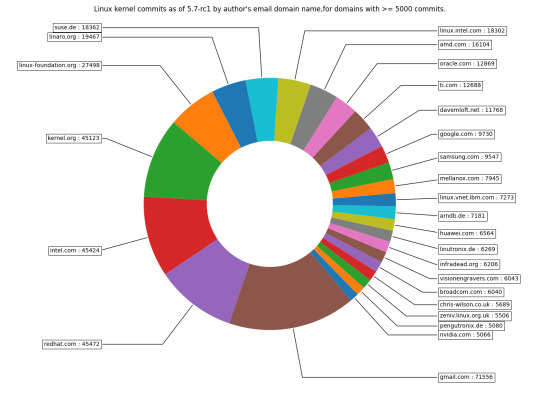
19 notes
·
View notes
Photo

Linux kernel commits as of 5.7-rc1 by author's email domain name,for domains with >= 5000 commits.
9 notes
·
View notes
Text
Debian 9 iso download 32 bit

#DEBIAN 9 ISO DOWNLOAD 32 BIT INSTALL#
#DEBIAN 9 ISO DOWNLOAD 32 BIT SOFTWARE#
#DEBIAN 9 ISO DOWNLOAD 32 BIT PC#
Download the Debian 9.9 Live ISO image file from the download section.
Select USB device and start the Debian 9.9 installer.
Press the boot device menu key and select USB to boot first.
#DEBIAN 9 ISO DOWNLOAD 32 BIT INSTALL#
As soon as done, plug the bootable USB into a system where you want to install Debian 9.9.Open the USB bootable creation software, and select the ISO image file of Debian 9.9, and start the process.Plug in a USB flash drive (at least 8-16 GB of space) with your PC.
#DEBIAN 9 ISO DOWNLOAD 32 BIT SOFTWARE#
Install a USB bootable creation software (such as Rufus) on your Windows PC.
Download the Debian 9.9 Live ISO image file from the download section.
#DEBIAN 9 ISO DOWNLOAD 32 BIT PC#
Installation instructions Starting installer in PC (via USB) Overall, Debian is made up of basic software programs and utilities. The default installation of Debian on desktop computers comes with many graphical applications (most of them are free and open source) such as Firefox Web Browser, LibreOffice, VLC Media Player, GIMP Image Editor, and Evense Document Viewer. Debian has over 51,000 software packages (pre-compiled packages) which can be easily installed on the system using commands, or any graphical software. This is one of the first (or oldest) distributions in Linux's history, and the first version was released in 1993. General information from Debianĭebian is a free and open source Linux operating system designed primarily for desktop / laptop computers and servers. Some of the graphical software included in the regular Debian release are updates for new versions, such as GNOME 3.22, KDE Plasma 4, LibreOffice 5.2, Qt 5.7, etc.ĭebian 9 was preceded by version 8. This version doesn't includes support for any new computer architecture, while the current support for PowerPC was dropped. It includes the Linux kernel 4.9, more than 52,000 packages, and officially supports ten computer architecture ports. The first (initial) version of Debian 9 was released in June, 2017 as version Debian 9.0.0. For other architectures, visit this link. You can download the Debian 9.9 ISO image file for the AMD64 and i386 computer architectures from the Download section. Compared to previous point release, this Debian release fixes serious problems and some security issues. 32-bit (x86) and 64-bit (x86-64) versions are available, and ten computer architecture ports are officially supported. Debian 9.9.0 was released on April 27, 2019, it is the ninth point release of Debian 9, preceded by 9.8.0, and was available for desktop / laptop computers and servers.

0 notes
Text
Smart LED TV - The quality entertainment experience!

A smart LED TV, also known as a connected TV (CTV), is a traditional television set with integrated Internet and interactive Web 2.0 features, which allows users to stream music and videos, browse the internet, and view photos. Smart TVs are a technological convergence of computers, televisions, and digital media players. Besides the traditional functions of television sets provided through traditional broadcasting media, these devices can provide access to over-the-top media services such as streaming television and internet radio, along with home networking access. In smart LED TVs, the operating system is preloaded into the television set's firmware, which provides access to apps and other digital content. In contrast, traditional televisions primarily act as displays and are limited to vendor-specific customization. The software applications can be preloaded into the device or updated or installed on demand via an application store or marketplace, in a similar manner to how applications are integrated into modern smartphones.
The technology that enables smart TVs is also incorporated in external devices such as set-top boxes and some Blu-ray players, game consoles, digital media players, hotel television systems, smartphones, and other network-connected interactive devices that utilize television-type display outputs. These devices allow viewers to find and play videos, movies, TV shows, photos, and other content from the Web, cable or satellite TV channels, or a local storage device. Here Are the Three very known and loved Smart Led Models 1-32 Inch smart tv The Mi LED TV 4A PRO (32) The 32 INCH SMART TV offers the complete cinematic experience at home. The featured Full HD LED display delivers on clarity and color. The improved graphics engine reduces noise, enhances brightness and renders a rich range of colors. Binge watchers can rejoice as the Android TV integrates Patch Wall that comes with more than 700,000 hours of content suited for the entire family. Enjoy cinematic sound quality with the dual 10W stereo speakers. 2- Samsung 32 Inch smart tv Samsung 32inch HD Ready Smart LED TV 32T4350, HD picture quality, Personal Computer Mode, Live Cast, From the couch to the World Wide Web., Ultra Pix & HDR, Dimensions Without Stand (mm) - 731.7 x 439.2 x 83.0, Dimensions with Stand (mm) - 731.7 x 469.3 x 154.7, Weight in Carton (KG) - 5.7
3- 32 Inch smart tv
LG 32inch HD Ready Smart LED TV 32LM636BPTB, AI ThinQ™, WebOS w/ Magic Remote, Active HDR, DTS Virtual Surround Sound, Wireless Sound (2 Way Bluetooth), Dimensions Without Stand (mm) - 736 X 437 X 82.9, Dimensions With Stand (mm) - 736 X 464 X 180, Weight in Carton (KG) - 6.3, OTHER FEATURES- Dolby Digital Decoder : Yes , DTS Decoder : Yes, Speaker System : 2.0 Ch Speaker, Audio Output (rms) : 20W ,Sound Type : Down Firing, Surround, Sound : DTS Virtual, Clear Voice III : Clear Voice III, AI Acoustic Tuning : Yes, Sound Mode : Standard, Cinema, Clear Voice III, Cricket, Music, Game. Bluetooth Audio Playback: Yes (2 Way Playback), Optical Sound Sync: Yes, Wireless Sound Sync (TV to LG Media Device) : Yes, Wireless Sound Sync : Yes
Key Features of a Smart LED TV
1- webOS
webOS, also known as LG webOS and previously known as Open webOS, HP webOS and Palm webOS, is a Linux kernel-based multitasking operating system for smart devices such as smart TVs that has also been used as a mobile operating system. Initially developed by Palm, Inc. (which was acquired by Hewlett-Packard), HP made the platform open source, at which point it became Open webOS.
The operating system was later sold to LG Electronics, and was made primarily a smart TV operating system for LG televisions as a successor to LG Net cast, just as Samsung did later with Tizen. In January 2014, Qualcomm announced that it had acquired technology patents from HP, which included all the webOS and Palm patents; LG licenses them to use in their devices.
Various versions of webOS have been featured on several devices since launching in 2009, including Pre, Pixi, and Veer smartphones, Touchpad tablet, LG's smart TVs since 2014, LG's smart refrigerators and smart projectors since 2017. 2- 64-bit quad-core processor
1.3 GHz Quad Core Processor makes the SMART TV three times faster than conventional TV allowing smoother multitasking, faster web browsing and quicker boot-up. (Samsung TV with Quad Core Processor) Advantages-
High Speed and Multitasking:
Skype calling while watching TV.
It allows faster download of applications, streaming of VODs and loading of webpages.
It allows you to switch between content faster. You can open multiple Apps at the same time.
Better Convergence and Enhanced picture quality:
More seamless sharing of content between the devices.
More powerful images processing ability to enhance motion clarity.
3- Android TV
Android TV is a smart TV operating system based on Android and developed by Google for television sets, digital media players, set-top boxes, and soundbars. A successor to Google TV, it features a user interface designed around content discovery and voice search, content aggregation from various media apps and services, and integration with other recent Google technologies such as Assistant, Cast, and Knowledge Graph.
The platform was first unveiled in June 2014, and was first made available on the Nexus Player that November. The platform has been adopted as smart TV middleware by companies such as Sony and Sharp, while Android TV products have also been adopted as set-top boxes by a number of IPTV television providers.
A special edition called Android TV Operator Tier is provided to service operators that implement Android TV on the device they provide to their subscribers to access media content. In this edition, the operator can customize the home screen and services on the device.
Source Link
#32 Inch smart tv#Samsung 32 Inch smart tv#Samsung 32 inch tv#smart led tv#32t4350 Samsung smart tv#32lm636bptb#lg 32inch led#lg 32 inch smart tv
0 notes
Text
OpenMandriva Lx 4.2 terá Linux 5.7, KDE Plasma 5.19.3 e LibreOffice 7.0
OpenMandriva Lx 4.2 terá Linux 5.7, KDE Plasma 5.19.3 e LibreOffice 7.0
A distribuição OpenMandriva Lx 4.2 inicia o desenvolvimento com Linux 5.7, KDE Plasma 5.19.3 e LibreOffice 7.0 e terá muitas outras novidades. A comunidade OpenMandriva anunciou a disponibilidade para testes públicos da primeira versão alfa da próxima versão de distribuição do OpenMandriva Lx 4.2.
Apelidado de “Argon”, o OpenMandriva Lx 4.2 é a segunda grande atualizaçãoda última série do…
View On WordPress
0 notes
Text
Introducing KVM Virtualization Setup Guide for Linux
Introducing KVM Virtualization Setup Guide for Linux
The concept of virtualization has been around for a while now and has proved quite resourceful and cost-effective technologies. Operation teams and desktop users alike can spin up multiple virtual machines and run a wide selection of operating systems without the need of installing each on a separate physical server. Virtual machines are created using a hypervisor. Two commonly used Hypervisors…

View On WordPress
#linux add user to group sudo#linux add user to group wheel#linux commands in windows 10#linux find file#linux kernel 5.7
0 notes
Text
Say Hello to Libcoredumper – A New Way to Generate Core Dumps, and Other Improvements
In a perfect world, we expect all software to run flawlessly and never have problems such as bugs and crashes. We also know that this perfect world doesn’t exist and we better be as prepared as possible to troubleshoot those types of situations. Historically, generating core dumps has been a task delegated to the kernel. If you are curious about how to enable it via Linux kernel, you can check out Getting MySQL Core file on Linux. There are a few drawbacks that pose either a limitation or a huge strain to get it working, such as: System-wide configuration required. This is not something DBA always has access to. Inability or very difficult to enable it for a specific binary only. Standards ways enable it for every software running on the box. Nowadays, with cloud and containers, this task has become even more difficult because it sometimes requires containers to be running on privileged mode and host OS to be properly configured by the provider. The above issues have driven exploration of alternative ways to do create a core dump to help troubleshooting bugs and crashes. More details can be found at PS-7114 . The Libcoredumper The libcoredumper is a fork of the archived project google-coredumper. Percona has forked it under Percona-Lab Coredumper, cherry-picked a few improvements from other forks of the same project, and enhanced it to compile and work on newer versions of Linux as well on newer versions of GCC and CLANG. This project is a Tech Preview, as you may infer from the repository name (Percona Lab). We might not maintain compatibility with future kernel versions and/or patches. One should test the core dumper on their environment before putting this tool into production. We have tested on kernel versions up to 5.4. This functionality is present on all versions of Percona Server for MySQL and Percona XtraDB Cluster starting from 5.7.31 and 8.0.21. If you compile PS/PXC from source, you can control if the library will be compiled by switching -DWITHCOREDUMPER to ON/OFF (default is ON). How To Configure It A new variable named coredumper has been introduced. One should include it under the [mysqld] section of my.cnf and it works independently of the older configuration core-file. This new variable can either be a boolean (no value specified) or with value. It follows a few rules: No value – core dump will have saved under MySQL datadir and will be named core. A path ending with / – core dump will be saved under the specified directory and will be named core. A full path with filename – core dump will be saved under the specified directory and will use the specified name. Every core file will end with the timestamp of the crash instead of PID, for two main reasons: Make it easier to correlate a core dump with a crash, as MySQL always print a Zulu/UTC timestamp on the logs when it crashes:10:02:09 UTC - mysqld got signal 11 ; Operators / Containers will always be running MySQL (or whatever application it is running) as PID 1. If MySQL has crashed multiple times, we don’t want to core-dump to get overwritten by the last crash. How To Know If I Am Using libcoredumper When MySQL attempts to write a core file it stamps the log saying it will write a core file. When it does it delegating the action to Linux kernel, you always see a message like below: . . . Writing a core file The above behavior remains the same, however, when MySQL is using libcoredumper to generate the core file, one should see that message informing that the library will be responsible for the action: . . . Writing a core file using lib coredumper Other Improvements Apart from libcoredumper, starting from the same 5.7 and 8.0 releases a stack trace will also: Print binary BuildID – This information is very useful for support/development people in case the MySQL binary that crashed is a stripped binary. Stripped binaries are a technique to remove part of the binaries that are not essential for it to run, making the binary occupy less space in disk and in memory. When computers had a restriction on memory, this technique was widely used. Nowadays this doesn’t pose a limitation anymore on most of the hardware, however, it is becoming popular once again with containers where image size matters. Stripping the binary removed the binary symbols table, which is required to resolve a stack trace and lets you read the core dump. BuildID is how we can link things together again. Print the server Version – This information is also useful to have at glance. Recent versions of MySQL/Percona Server for MySQL have a fix for many know issues. Having this information helps to establish the starting point investigation. MySQL only prints the server version when it starts, and by the moment a server crashes, its log may have grown significantly or even got rotated/truncated. Here is one example of how a crash with stack trace will look like: 14:23:52 UTC - mysqld got signal 11 ; Most likely, you have hit a bug, but this error can also be caused by malfunctioning hardware. Build ID: 55b4b87f230554777d28c6715557ee9538d80115 Server Version: 8.0.21-12-debug Source distribution Thread pointer: 0x0 Attempting backtrace. You can use the following information to find out where mysqld died. If you see no messages after this, something went terribly wrong... stack_bottom = 0 thread_stack 0x46000 /usr/local/mysql/bin/mysqld(my_print_stacktrace(unsigned char const*, unsigned long)+0x55) [0x55943894c280] /usr/local/mysql/bin/mysqld(handle_fatal_signal+0x2e0) [0x559437790768] /lib/x86_64-linux-gnu/libpthread.so.0(+0x13f40) [0x7f9d413bcf40] /lib/x86_64-linux-gnu/libc.so.6(__poll+0x49) [0x7f9d40858729] /usr/local/mysql/bin/mysqld(Mysqld_socket_listener::listen_for_connection_event()+0x64) [0x55943777db6a] /usr/local/mysql/bin/mysqld(Connection_acceptor::connection_event_loop()+0x30) [0x55943737266e] /usr/local/mysql/bin/mysqld(mysqld_main(int, char**)+0x30c6) [0x559437365de1] /usr/local/mysql/bin/mysqld(main+0x20) [0x559437114005] /lib/x86_64-linux-gnu/libc.so.6(__libc_start_main+0xeb) [0x7f9d4076db6b] /usr/local/mysql/bin/mysqld(_start+0x2a) [0x559437113f2a] Please help us make Percona Server better by reporting any bugs at https://bugs.percona.com/ You may download the Percona Server operations manual by visiting http://www.percona.com/software/percona-server/. You may find information in the manual which will help you identify the cause of the crash. Writing a core file using lib coredumper TL;DR Libcoredumper serves as an alternative for current –core-file functionality for generating memory dumps. In case of any crash of MySQL, a core dump is written and can be later processed /read via GDB to understand the circumstances of such a crash. Users can enable it by adding the below variable to [mysqld] section of my.cnf: [mysqld] coredumper Percona Server for MySQL versions starting from 5.7.31 and 8.0.31 include the library by default. Refer to below documentation pages for more details: https://www.percona.com/doc/percona-server/5.7/diagnostics/libcoredumper.html https://www.percona.com/doc/percona-server/5.7/diagnostics/stacktrace.html Summary If you faced any issue or limitation on enabling core dumps before feel free to test new versions of Percona Server for MySQL/Percona XtraDB Cluster and use libcoredumper. Also, any feedback is very welcome on how we can improve the troubleshooting of bugs/crashes even further. https://www.percona.com/blog/2020/10/28/say-hello-to-libcoredumper-a-new-way-to-generate-core-dumps-and-other-improvements/
0 notes
Text
Linux 5.8 launched: Linus Torvalds's 'biggest release of all time' brings these new updates
Linux 5.8 launched: Linus Torvalds’s ‘biggest release of all time’ brings these new updates

[ad_1]
Linux 5.8 includes 800,000 new lines and over 14,000 changed files, making it one of the biggest releases yet.
Linux 5.8 has finally been released, previously described by Linux kernel creator Linus Torvalds as “one of our biggest releases of all time”.
The new version of the Linux kernel brings a number of updates to Linux 5.7 spanning security, core components, drivers,…
View On WordPress
0 notes
Text
Linux Kernel 5.6 llegó al final de su vida útil, hay que actualizar a la serie 5.7
Linux Kernel 5.6 llegó al final de su vida útil, hay que actualizar a la serie 5.7
A partir de este momento el kernel 5.6 de Linux ahora esta en EOL (End-of-Life), por lo que ya no recibirá actualizaciones o arreglos de seguridad, lo que hace muy recomendable actualizar a versiones 5.7, en el caso que no se pueda realizar en este momento, al menos considerar actualizar al kernel de Linux 5.6.19, que es la última actualización de la serie.
La última versión de la serie de kernel…
View On WordPress
0 notes
Text
Linux Kernel 5.7 釋出...
Linux Kernel 5.7 釋出…
在「The New Features Of The Linux 5.7 Kernel: Tiger Lake Graphics Stable, New exFAT, Zstd F2FS, Performance」這邊有列出重點來。
其中把過熱保護機制也一起考慮進來,這樣可以避免過熱被強制降速而反而變非常慢:
Thermal pressure tracking for systems that are thermally overloaded for better task placement on CPU cores running hot.
另外一個是把 exFAT 驅動換成由 Samsung 維護的版本,照其他文章的說明,這個版本比較穩定…
The new exFAT file-system driver that replaces the exFAT driver in the…
View On WordPress
0 notes
Text
Como instalar el Kernel 5.7 en Ubuntu o LinuxMint

Como instalar el nuevo linux Kernel 5.7 en Ubuntu, LinuxMint y todos sus derivados. Hace pocos días, Linus Torvalds anunció el lanzamiento del nuevo Kernel 5.7 en su versión estable. Este nuevo núcleo para sistemas linux viene con grandes mejoras, destacamos sus principales novedades. Soporte para gráficos Intel Tiger Lake "Gen12" listos para usar. Se añade soporte para las gráficas móviles de AMD Ryzen 4000 "Renoir". Se agrega el controlador exFAT de Samsung. Soporte para la carga rápida USB de Apple. Ahora puedes comprimir con Zstd en sistemas de archivos F2FS. En este artículo vemos cómo instalar este kernel en Ubuntu, Linux Mint y todos sus derivados de 64 bits.
Como instalar el Kernel 5.7 en Ubuntu o LinuxMint
Antes de instalar un nuevo kernel, debes elegir entre el genérico y el de baja latencia. Normalmente el de uso común es el genérico, el de baja latencia está indicado para sistemas que manejan estudios de audio, o similares. Puedes descargar los archivos deb de forma manual, según tu elección desde la imagen que puedes encontrar más abajo. linux-headers-5.7.0-xxxxxx_all.deb linux-headers-5.7.0-xxx-generic(/lowlatency)_xxx_amd64.deb linux-modules-5.7.0-xxx-generic(/lowlatency)_xxx_amd64.deb linux-image-xxx-5.7.0-xxx-generic(/lowlatency)_xxx_amd64.deb

Instalar el Kernel 5.7 en Ubuntu Si prefieres descargar directamente los binarios, e instalarlos desde la terminal (opción recomendada). Ejecuta los siguientes comandos. cd /tmp/ wget -c https://kernel.ubuntu.com/~kernel-ppa/mainline/v5.7/linux-headers-5.7.0-050700_5.7.0-050700.202005312130_all.deb wget -c https://kernel.ubuntu.com/~kernel-ppa/mainline/v5.7/linux-headers-5.7.0-050700-generic_5.7.0-050700.202005312130_amd64.deb wget -c https://kernel.ubuntu.com/~kernel-ppa/mainline/v5.7/linux-image-unsigned-5.7.0-050700-generic_5.7.0-050700.202005312130_amd64.deb wget -c https://kernel.ubuntu.com/~kernel-ppa/mainline/v5.7/linux-modules-5.7.0-050700-generic_5.7.0-050700.202005312130_amd64.deb sudo dpkg -i *.deb Reinicia el sistema y secciona arrancar con el nuevo kernel. sudo reboot Si tienes algún problema, también tienes la opción de borrar el nuevo kernel. Reinicias el sistema y en el menú "Grub2 -> Opciones avanzadas de Ubuntu", seleccionas iniciar con el kernel anterior. Ahora solo falta eliminar el kernel 5.7. sudo dpkg --purge linux-image-unsigned-5.7.0-050700-generic Canales de Telegram: Canal SoloLinux – Canal SoloWordpress Espero que este artículo te sea de utilidad, puedes ayudarnos a mantener el servidor con una donación (paypal), o también colaborar con el simple gesto de compartir nuestros artículos en tu sitio web, blog, foro o redes sociales. Como instalar el Kernel 5.7 en Ubuntu o LinuxMint. Read the full article
#eliminarelkernel5.7#instalarelKernel5.7#Kernel5.7#Kernel5.7enUbuntu#LinusTorvalds#LinuxMint#nuevoKernel5.7
0 notes
Photo

Linux Kernel 5.7 Released: The Top 10 New Features You Should Know #hacking #hacker #cybersecurity #hack #ethicalhacking #hacknews
0 notes